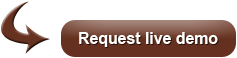Frequently Asked Questions
BILLING
How do you interface with our current billing system?
We interface with Kareo. Kareo takes care of all the billing, practice management, and clearinghouse services. BackChart® will take care of the health record storage & meaningful use.
What is the purpose of BackChart®’s billing queue if I’m using Kareo for billing?
The purpose of our billing queue is pre-scrub claims before you submit them to Kareo for billing. The billing queue will show if a patient has a report, if the report has been signed, if procedure codes are listed, and if the patient has been billed. Office staff then can make sure they do not over–code or under-code and have the correct patient information listed.
DOCUMENTATION
How do you take notes with this system?
Our system is designed for documentation detailists, practice optimizers and progressive professionals. Our focus is to help clinicians efficiently create 'quality documentation' instead of creating 'canned notes' through note generation systems. All notes are completed based upon incident. Our system is open and flexible whereby clinicians can take notes in the following ways: voice recognition software, free format typing, transcription services, default text, and customized templates. You can also import from a word document and import from previous notes.
There are several reports in the system where notes can completed, these include: 1) Initial Evaluation, 2) Daily Visit - SOAP note, 3) Progress Exams, 4) Discharge Report, and 5) No Show Report.
Can you store old documentation into a patient record?
Yes. You can scan and store old patient documentation into the individual patient record under 'Documents.'
Can you store exam forms, driver’s license, insurance cards, imaging, or other information into a patient record?
Yes. You can store all this information under 'Documents.'
Can I export patient reports? Can I export multiple reports?
Yes. You can export all of your patients' reports into a PDF or Microsoft Word document. You can 'Ctrl Click' on each report to export multiple patient reports.
Can you import from Microsoft Word?
Yes. When using a Mac, you will import from TextEdit.
Can you import from a previous note?
Yes.
Are there medical alerts within the system?
Yes. You can have a patient medial alert popup in the patient note. Common examples of medical alerts in the chiropractic industry include "Patient has a Pacemaker", or "Patient is allergic to (a certain type) of lotion."
Does the system have templates & exam forms? Can I add my own templates & exam forms?
Yes. You can create your own customized templates in the "Macros" section of BackChart®. BackChart® automatically includes common templates and exam forms upon purchase of our system.
Can we start a patient's note without listing their ICD-9 Codes?
Yes. You only need to record the Date of Initial Visit (DOIV) to start patient note.
Do I need to record an incident if the patient isn’t being seen for a specific incident, but only for routine checkup?
You can classify this as a V70.0 'Routine Medical Exam' and track all checkups under this code.
If the patient has multiple insurances, can you add all insurances including their primary, secondary, etc.?
Yes. You can add this at anytime.
Can you take notes using an iPad?
Because BackChart® is an Adobe Flash software, you are not allowed to use an iPad to record documentation. A BackChart® iPad application is planned to be developed so notes can be taken on an iPad.
Is BackChart® HIPPA Compliant?
Yes.
After a note has been signed, is there a way to edit the information?
No. However, you are able to add a customized addendum to the note highlighting information that you missed. This is built in for quality assurance.
If I have the wrong date listed on the note and signed it, is there a way to change the date?
No. However, you are able to add a 'date change addendum' to the note highlighting the correct date. This is built in for quality assurance.
Where do I put range of motion findings?
In the Clinic Exam or Objectives text box.
CODING A VISIT
When selecting DX codes will they arrange them for Medicare?
No. We do not automatically put the Medicare codes first when you pick them. You need to select these Medicare codes before other DX codes.
Are all DX Codes listed in your system?
All DX Codes are in the system (including Medical Codes). You can arrange them based upon category.
Can you add CPT Codes to your system?
You can add CPT Codes to your system, and can arrange these codes by category.
Can I assign CPT codes different costs based upon insurance types?
Yes. You can create multiple insurance types including (Medicare, MA, Cash) and assign specific codes to each insurance type with different costs. These costs will then pull up in the billing queue.
ADDING & SCHEDULING A NEW PATIENT
Can I use both systems to add in a new patient, or do I need to use a specific system?
At a minimum the first name and last name of a new patient needs to be first entered into Kareo. All other demographic information can then be updated or changed in BackChart® or Kareo®.
What scheduler should I use, BackChart® or Kareo®?
You will schedule all patients using Kareo's scheduler. All scheduled appointments in Kareo will then be transferred over to BackChart® and you will have 'read-only' access of BackChart®'s scheduler.
Does BackChart® send appointment reminders to my patients?
No. However, Kareo will send appointment reminders via email to each patient.
Where do I enter in patient insurance information?
You will enter in all patient insurance information into Kareo®. All insurance information will then be transferred over to BackChart® and there you will have 'read-only' access of insurance information.
How often is information transferred between Kareo® & BackChart®?
Information from Kareo is transferred over to BackChart® every 15 minutes. Information from BackChart® is transferred over to Kareo instantly.
Can I add secondary insurance types through BackChart®?
You should add insurance through Kareo®. However, you can add secondary insurance in BackChart® if you are using the stand alone product. To do so, you just add a couple insurances in the insurance section of BackChart®.
PATIENT PORTAL
Can patients enter in their intake information online?
Yes. Every patient with email can be setup with patient portal access. In the portal, patients have the ability to enter in their patient demographic information online, or on a computer/tablet in the waiting room at the office.
Does the patient portal work on an iPad.
Yes. The reception staff can hand a patient an iPad to complete their intake information.
Can patients fill out questionnaires including: Pain Rating Scale, Headache Index, Low Back Oswestry?
Yes. Office staff can assign patients these questionnaires to be filled out online in the patient portal or in the waiting room.
TECHNOLOGY REQUIREMENTS
Do we need to purchase a computer for each treatment room?
No. You can carry a portable computer or larger tablet into each treatment room; however, many clinicians have a computer in each treatment room. Because the software is web-based, all information is updated real time. Doctors can also send quick messages to the front desk from the treatment room using our messenger (when released).
What's the recommended screen size for a computer to run the software?
You will need a computer with a minimum resolution of 1024 x 768
Are there any additional downloads that I need to do when I purchase the software.
BackChart® runs on Adobe Flash, so the office will need to download this on every computer that runs BackChart®. An Adobe Flash download takes less than 1 minute and can be done on any computer that is less than 15 years old. Chances are you already have this installed.
Does BackChart® run on multiple platforms?
Yes. We can run on PC, Mac or Linux.
What are the hardware requirements for using BackChart®?
Visit this website to see the requirements: http://www.adobe.com/products/flashplayer/tech-specs.html
NEW CUSTOMER TRAINING & SUPPORT
How do we go about training our staff in on this system?
BackChart® offers 30 days of free support. This support includes 4 weekly 1 hour training sessions that cover topics that include: Getting Started, Creating Documentation, and Meaningful Use. BackChart® also has a support site that provides follow up videos with training that was covered during the sessions. Our support site also includes meaningful use support videos.
Can you transfer patient demographic information over from our billing system into BackChart®? Is there a charge for this service?
We can transfer over patient demographic information if a customer provides us an excel document with this information listed. We provide this service free of charge.
How should we go about entering in our information as a new customer?
We suggest entering in patient information by different pools of patients. You can start with your Medicare / MA patients, then move to insurance patients, then move to your cash patients. However, we recommend you be aggressive in getting patients in the system so you learn it quickly.
What if the same patient comes in with multiple incidents?
You can choose how to track their notes. You can put it under one incident with all the diagnostic codes listed, or you can create two separate incidents and affiliate the specific diagnostic codes according to each incident.
How long does it take to get familiar with the system?
If you are aggressive, you will be familiar with the system in a month. By month three, you should be up and running with BackChart®.
PATIENT REPORTS
Can I run a report to see how many patients I’ve seen in the last month based upon type of visit?
Yes.
Can I run a report to see what patients were no shows, rescheduled, or cancelled?
Yes.
Can I run a report to see what patients had specific diagnoses or are on specific medications?
Yes.
Can I run a word count report to follow up with my transcriptionist?
Yes.
Can I run a billing summary report to see what patients have been billed?
Yes.