BackChart Meaningful Use Tips:
Sending Patient Reminders
Fulfill Menu Criterion 4 by sending follow-up or preventative care reminders to at least 20% of patients under the age of 5 or over the age of 65. Reminders can be delivered in any HIPAA compliant format including telephone calls, postal service or e-mail, if approved by the patient.
To make this easier for front-desk staff, have them create a list of patients who fall within the specified age range who have appointments during a specific time period (it could be for anywhere from one week to three months depending on what would work best for each practice). You can create this list in the patient list report. Select the specific DOB range and the report range. Finally generate the report and you can print this list. We recommend contacting every patient on the list and reminding them of follow-up or preventative care such as a postural assessment. Record the date and time you contact each patient on the list of patients you printed.
After a patient has been contacted, go into the ‘Reminders’ section of the patient chart and change the status of the reminder from ‘active’ to ‘sent’. Leave a comment stating the date, time, method of follow-up contact and the type of reminder.
A Few Quick Reminders
Remember to complete these crucial actions:
- Give Portal access or print a clinical summary within 3 days.
Portal access can be given by recording a patient’s e-mail address in the patient demographic info. After an e-mail address is entered, click on the Portal icon (which is next to the patient demographic icon), generate a password and allow the patient portal access. A clinical summary can be generated in the ‘CCD’ and printed for the patient at each office visit if the patient does not have an e-mail address on file.
- Provide patient education information.
To do this, go into the ‘Educational Materials’ section, choose the piece of educational info. that best applies to the patient, and assign it. Then print the assigned item. (Eventually, it will be an option to assign the patient educational materials directly to each patient’s portal.)


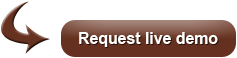
 Request live demo
Request live demo Get started today!
Get started today!